IP/Server Address:
play.modernbeta.org
Need help? Use our guide down below!
What device are you playing on?
Which Minecraft Edition?



What type of b1.7.3 client?


Step 1
Modify your Beta 1.7.3 instance's java arguments to have auth fix.
Copy this: -Dhttp.proxyHost=proxy.modernbeta.org -Dhttp.proxyPort=8080 -Djava.util.Arrays.useLegacyMergeSort=true

Step 2
Press 'Add Server' (if using the server list mod, otherwise skip to Step 3)

Step 3
Enter the server name and address (beta.modernbeta.org)

Step 4
Press 'Join Server' - you're done, have fun!

Step 1
Open the BetaCraft launcher and login to your Minecraft/Microsoft account (NOT CRACKED)

Step 2
Simply press on Modern Beta in the official server list! We'll most likely be on the top of the list.

OR...
Launch b1.7.3 via BetaCraft's launcher and join with beta.modernbeta.org - you're done, have fun!

Step 1
Press 'Multiplayer'

Step 2
Press 'Add Server'
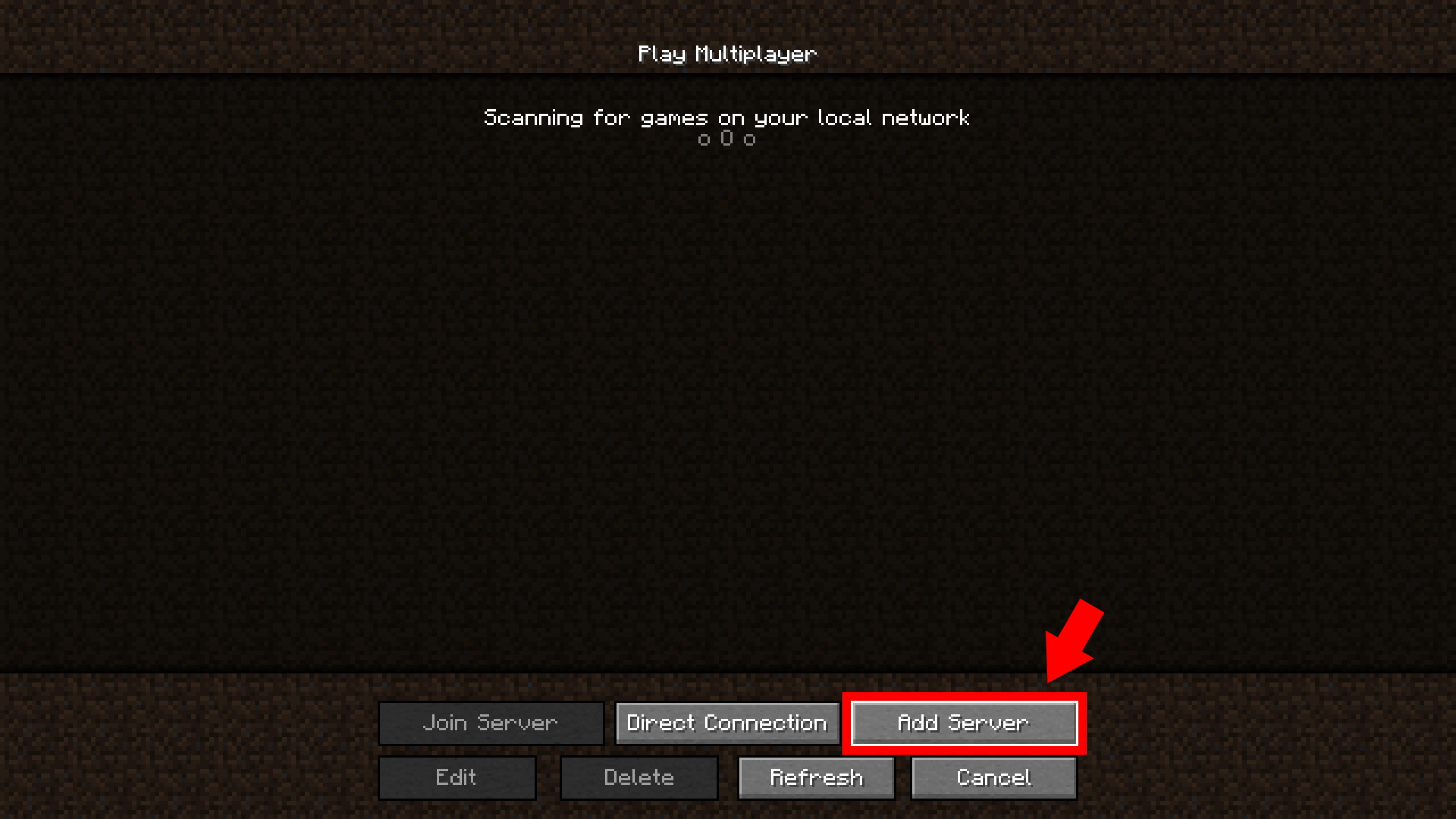
Step 3
Enter the server name and address (play.modernbeta.org)
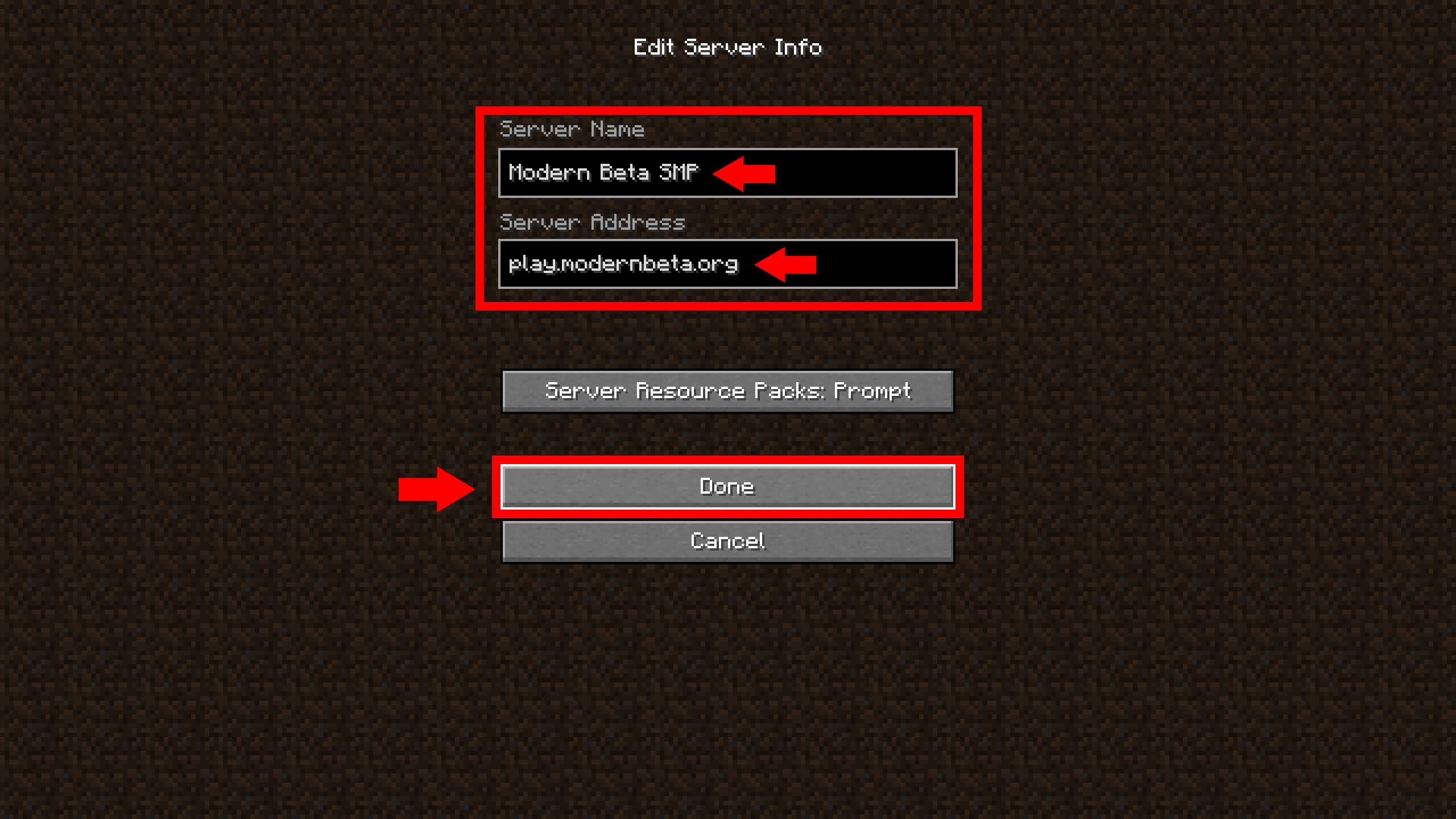
Step 4
Press 'Join Server' - you're done, have fun!

Step 1
Press 'Play'

Step 2
Press 'Servers'

Step 3
Scroll down and click 'Add Server'

Step 4
Enter the server name, address (play.modernbeta.org), and port (19132)

Step 5
Press on the server entry we just created

Step 6
Press 'Join Server' - you're done, have fun!
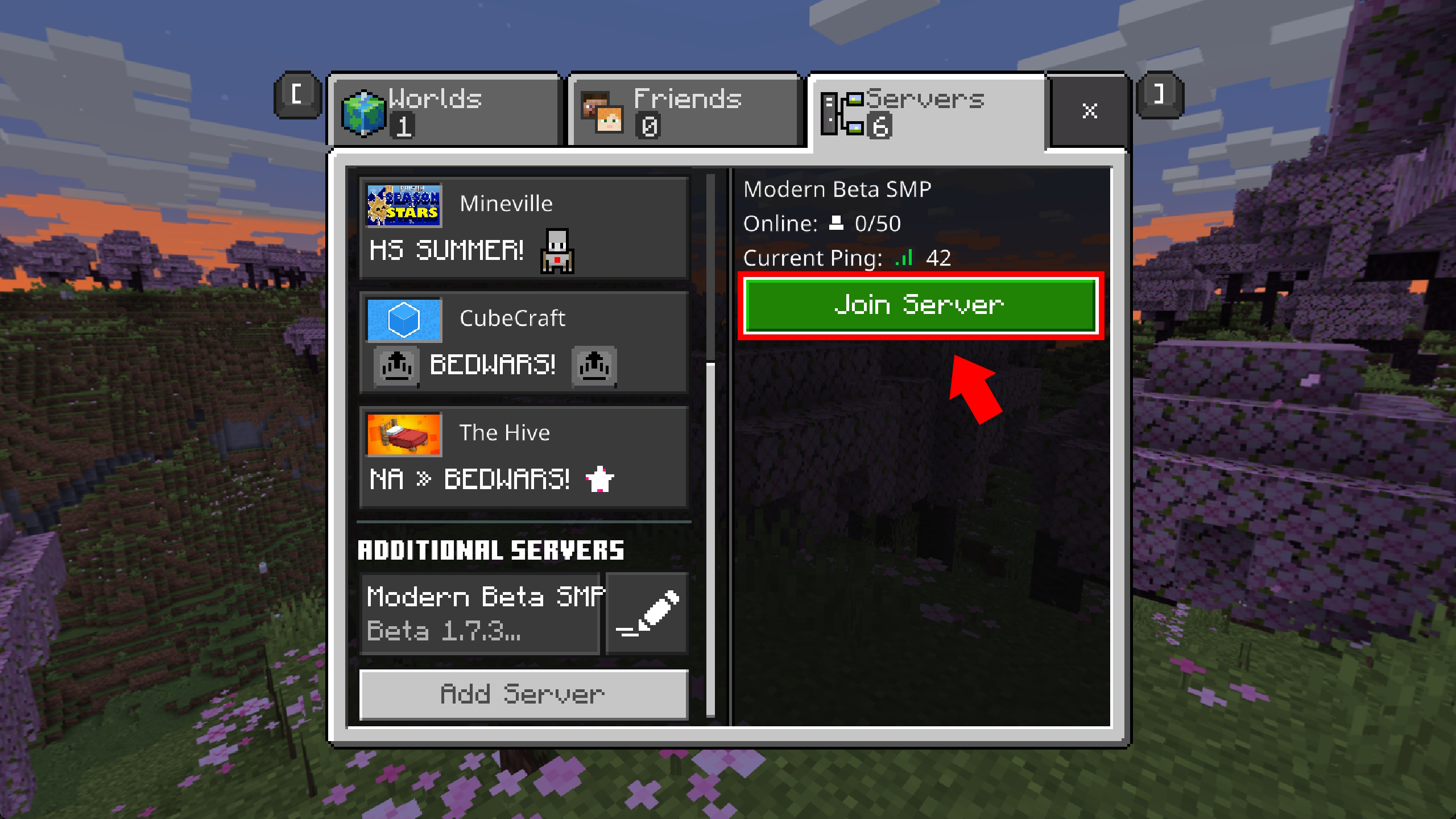
Step 1
Press Play button

Step 2
Go to Friends tab

Step 3
Click Add Friend button

Step 4
Search for "ModernBeta" and add them as a friend!

Step 5
After about a minute, go back to the main menu and then go back to the friends tab. You should now see ModernBeta as a joinable friends server!

OR... (method 2)
Step 1
Make sure your console and phone are on the same internet/wifi connection
Step 2
Go to the app store and download 'BedrockTogether' - or download 'MC Server Connector' alternatively if BedrockTogether doesn't work for you, they work basically the same

Step 3
Open the app and enter the server IP (play.modernbeta.org) and port (19132) - then click 'Watch Ad and Run' - Wait for the Ad to finish

Step 4
On your console press 'Play'

Step 5
In the 'Friends' tab you should see 'LAN Games' with the BedrockTogether server you started, join it and you're good to join!
